I’ve been meaning to publish this review several weeks ago but was only able to finish writing it recently. We received this HP DeskJet Ink Advantage 3776 Printer a few weeks before the last school year ended and it actually came at the perfect time.

You see, we homeschool our six-year-old son, Ziggy, and he was in kindergarten this past school year. Because we homeschool, we do a lot of printing at home. I print worksheets for our son to work on, as well as resources I will need in teaching him. Aside from that though, we are also required by our homeschool provider to submit a portfolio of his work during the entire year and that involves a lot of printing.
That said, this printer was very helpful to us in making sure our son excels in his schoolwork especially since our old HP printer, which we’ve had for several years already was already dying on us.
HP DeskJet Ink Advantage 3776 Printer
The HP DeskJet Ink Advantage 3776 printer is the world’s smallest all-in-one printer that lets you print from any mobile device. This petite and powerful inkjet printer provides affordable print, scan, and copy functions to help your child shine in school.
Now I’m not going to bore you by discussing its specifications but if you want the complete list, please refer to this link from the HP website.

The box that this printer came with also included the following:
- User Manual
- Blank Ink Cartridge
- Colored Ink Cartridge
- Power Cable
- USB Cable
- CD Installer
What We Love About the HP DeskJet Ink Advantage 3776 Printer
Now let me tell you the features we love most about the HP DeskJet Ink Advantage 3776 Printer:
Size and Weight
The HP DeskJet Ink Advantage 3776 printer is the world’s smallest all-in-one printer (#WorldsSmallestPrinter). I can’t even tell you how happy I am that this printer is so compact. Our old printer occupies so much space on my work desk. This one occupies significantly less space as it only measures 403 x 451 x 264 mm (W x D x H). Now I have more desk space to actually work in. Yay!

It’s also super lightweight at only 2.33 kg. It’s so lightweight that even Ziggy can carry it on his own.
All-in-One Feature
This petite and powerful inkjet printer provides affordable print, scan, and copy functions to help your child shine in school. It boggles my mind how it can fit all those functions in such a small machine. Our old printer was an all-in-one too but it was so bulky. This all-in-one function was really helpful to me when I was completing my son’s homeschool portfolio because I can easily print photos and worksheets any time, even at the last minute.
I guess the only thing I’m not too keen about this printer is the scan function. While it can help you easily handle scanning using a variety of papers, this one uses a single-page document feeder which will not allow you to scan other things such as I.D. cards, for example. But there’s a work around for that. I just take a photo of the I.D. I need to scan or print, then just print directly from my phone.
Wireless Capability
I hate wires! Seeing lots of wires connecting from my laptop to my printer to the power outlets drives me nuts. So, I am super happy that the HP DeskJet Ink Advantage 3776 has wireless capability. It’s so convenient because it makes it easier for us moms to print from any mobile device to help our child in their school projects.
The HP DeskJet Ink Advantage 3776 has an accompanying app that you can download on your phone or tablet, making it easy for you to print pictures or documents straight from your gadget. We’ve tried doing this from our phone and it really works great! Take note though that you’ll need to familiarize yourself first with the app so that you can print properly.
Print Quality
We all know that the print quality of all HP printers is really above par. This printer also doesn’t disappoint. We’ve tried printing both in black & white and in color and loved the outcome.
For our Ziggy’s homeschool portfolio, I even had to print 68 pages (on bond paper) full of photos and the print quality was really good.

On a side note, I’ve also tried printing photos on photo paper, as well as on parchment paper, for my crafting needs and I was really satisfied with the outcome as well.
As for the ink, this one uses one black & white cartridge and one colored ink. We’ve had this printer for 4 months now and we haven’t had to replace the black & white ink yet. We’ve only had to replace the colored one once and that is because I did a LOT of colored printing for my son’s homeschool portfolio and for my crafting needs as well.
Budget-friendly
I love that this printer is so affordable too at only approximately Php 4,000. Not bad for an all-in-one printer, right?
Also, with its low-cost cartridges (Php 420 each only!), the HP DeskJet Ink Advantage 3776 printer is ideal for parents who are looking for a convenient, quality and affordable home printing solution to help their children shine in school. #AffordablePrintScanCopy
Now that a new school year is about to start for most kids in the country, you might need an all-in-one printer to #HelpYourChildShine in school. I recommend checking this one out because it truly helped us end the past school year in flying colors. I have no doubt that the HP DeskJet Ink Advantage 3776 will again help our Ziggy shine this coming school year.
For more information about the HP DeskJet Ink Advantage 3776, visit the HP Philippines Facebook page.
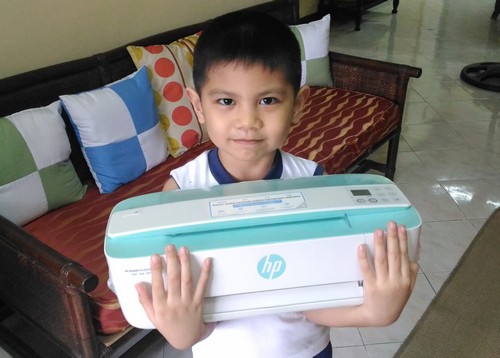
Wow! It really is small! Amazing how an item this small can do a lot of work! Like you, I hate wires too! Yung laptop ko, naiinis ako pag sobrang dami nakakabit din, para syang nasa ospital, daming IV. lol. So I got a wireless mouse. I still have a power cord and a headset though.
Nilyn Matugas recently posted…Women’s Local Fellowship/Bonding
Printer is really important in our home. So far I’m happy with our wireless printer too, 8 months na siya and hindi pa kami nagrereplace ng ink, to think almost every month kami nagpapalit ng ink sa old printer. I hope, totoo na up to 6000 pages ang kaya niya iprint.
Php4000 for an all-in-one printer is really cheap! And it looks compact compared to other printers that offer the same functions. I will bookmark this review for future reference in case we need to buy a new one.
I still find the 420 per cartridge price for us when we have to print our books, haha! I was very disappointed with our old HP Ink Advantage. It stopped working in less than 6 months and was problematic from the time we got it. Maybe it’s the store that sold it, cause the laptop we got that same month was also problematic.
Anyway, this looks cute. Good on you that it works for you 🙂
Love the printer especially its wireless connection. so convenient to use. I also love the fact that you could do so much for such printer and the ink cartridges arent expensive. Sometimes, we cant buy ink cartridges asap because they are expensive.
Wow! It’s really nice, the price looks so good and not bad. I like also the size it is small and cute. I need like these deskjet printer someday for my Zd pag mag school na sya.
I was thinking of getting this too, but I settled for the bigger one. Me naman, I don’t like wireless. Internet service is not reliable these days, so I got the one with cable parin. Hehehe. But yes, HP printers are highly recommended 🙂
Ayi recently posted…#CraftingWithTMC : Rock Salt Painting Activity
i will be needing this esp that school is back..
I’d love this printer too! handy, wireless, and I like that it’s all in one! Our old one is very heavy, although it’s all in one too. I think I’ll upgrade to HP soon!
i love the color and I also love small and compact gadgets so it won’t take a lot of spaces. Good thing I didn’t buy a printer yet. I didn’t have any idea na may wireless printer na rin pala. LOL
I like the wireless feature of this printer. We had an HP printer before (not wireless) that we are not able to use anymore because the printer cannot be detected by our PC — connection problem. Apparently, the USB port of the printer cable was damaged/loose connection.
I also want to have new printer at home. I like that this printer is very compact and has wireless capability. I hate wires as well. It is very affordable too.
http://www.mayenscorner.com
It’s indeed space saver. Our printer is bulky e with same features too. Anyway, it is still efficient naman and we haven’t changed the cartridge since we purchased it two years ago. If ever I’ll need to buy a new one (hopefully not the soonest, hehe), I’ll consider this one.
We have one like this in my father in law’s office and I can attest on the quality of it’s print. I even go there to print stuff for the kid’s projects haha! Plus, the cartridges are really inexpensive. One of our best buys!
I need this! I envy the wireless feature of it because I don’t like the part about wires. I don’t like it so much that I just let my son answer feom the screen instead of having to print the worksheet out. Haha
Ma.Me.Mi.Mommy recently posted…How to Play PS Games on the PC with PlayStation Now
Hi,
Few questions:
1. Can we print docuemnts from our laptop or desktop to this printer? or pang mobile lang po talaga?
2. Can we print colored waterproof sticker po using this printer?
3. Ung ink refill po ba can we buy to usual malls at hindi dalaing hanapin po? Any recommendation san pwede makabili ng cartridges?
I;ve been planning to buy this printer lage ko nakikita sa sm appliances but when we went kanina parnag dismayado ako sa sinasabi ng salesman na it cannot print sticker. Di nya alam san nakkabili ng refill and parnag di rin sure if nakkaprint form laptop/desktop. Kaya sabi ko research muna ulet ako bago bilhin.
Hi, Jo! So sorry for the super delayed reply. I haven’t been blogging lately so I’m now just seeing your comment. To answer you questions, yes you can print from your laptop or desktop. I haven’t tried printing colored waterproof sticker but I’ve used regular sticker paper and okay naman sya. Ink refill can be sourced from HP itself, but I usually buy from Shopee. Hindi naman mahirap hanapin. It’s still the printer we use right now. 🙂